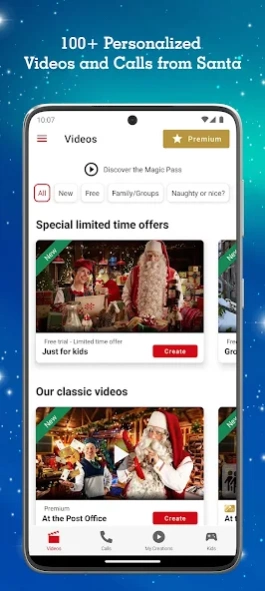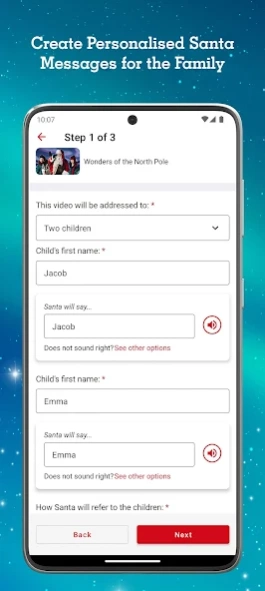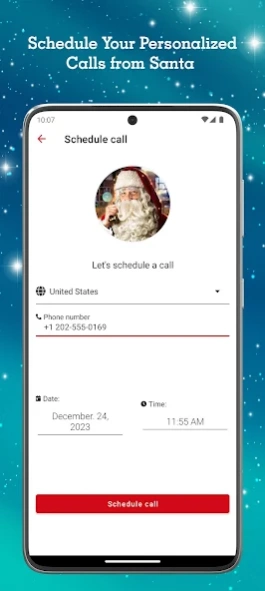PNP–Portable North Pole™ 10.0.15
Free Version
Publisher Description
PNP–Portable North Pole™ - Send personalized video messages from Santa to your loved ones!
Unlock the Christmas magic with the Magic Pass for endless access to Premium videos, voice calls, and video calls, along with multi-device options and surprises.
- Year-round printable activity kit.
- Get unlimited access to 100+ Premium videos, voice calls, and video calls from Santa, personalized for everyone on your gift list.
- Capture priceless moments with the Reaction Recorder, available on all phones and tablets.
- Experience boundless group videos for friends and family.
- Try Multi-Device Magic, receiving a call from Santa on one device while enjoying personalized videos on another.
- Generate personalized interactive gift tags for the family; scan the QR code to see Santa delivering gifts in your living room!
- Access unlimited HD downloads for creating lasting memories.
- Explore kids' section features for fun challenges, games, bedtime stories, and more!
Discover Magic Pass+, a one-time purchase for a decade of full Magic Pass benefits!
Bug fixes:
Various minor bug fixes and improvements have been implemented for a seamless experience.
About PNP–Portable North Pole™
PNP–Portable North Pole™ is a free app for Android published in the Recreation list of apps, part of Home & Hobby.
The company that develops PNP–Portable North Pole™ is From Santa's Elves at UGroupMedia Inc. The latest version released by its developer is 10.0.15.
To install PNP–Portable North Pole™ on your Android device, just click the green Continue To App button above to start the installation process. The app is listed on our website since 2024-03-28 and was downloaded 34 times. We have already checked if the download link is safe, however for your own protection we recommend that you scan the downloaded app with your antivirus. Your antivirus may detect the PNP–Portable North Pole™ as malware as malware if the download link to com.ugroupmedia.pnp14 is broken.
How to install PNP–Portable North Pole™ on your Android device:
- Click on the Continue To App button on our website. This will redirect you to Google Play.
- Once the PNP–Portable North Pole™ is shown in the Google Play listing of your Android device, you can start its download and installation. Tap on the Install button located below the search bar and to the right of the app icon.
- A pop-up window with the permissions required by PNP–Portable North Pole™ will be shown. Click on Accept to continue the process.
- PNP–Portable North Pole™ will be downloaded onto your device, displaying a progress. Once the download completes, the installation will start and you'll get a notification after the installation is finished.